Order Export Pro

TMD OpenCart Order Export Pro Module Overview
----------------------------------------------------------------------------------
TMD Orders Export Pro module allows admin to provide a complete service and excellent support attendance.
This module is the best module for the E-Commerce store Owners. With the help of this extension, admin can easily export customer order information to an Excel (.XLS) file.
There are a number of fields in the export order module, so you can export only those columns which are required for analysis.




Exporting Order Data As You Are Looking For In XLS Format
---------------------------------------------------------------------------------
These options provide easy means of exporting your data in various ways and keep it safe by transferring your export order on whichever location you want.
1. FTP Setup
----------------------------------------
FTP Setup allows the store admin to configure hostname, port number, user name, password, and location of the folder in Ftp. So using third-party applications such as Filezilla you can download your data anywhere by using the correct credentials.
2. Email Setup
-----------------------------------------
The Email setup option is the easiest way to export your all data via emails. This option allows store owners to send emails to multiple email ids.
3. Direct Download to Local Folder
--------------------------------------------------------
This option enables direct download so admin can export orders and associated information directly on physical devices such as desktop, tablets, or mobile in xls or CSV format.

Export Insightful Data Which Helps Improving Sales
-------------------------------------
When it comes to exporting the customer's order in the xls file. Admin does not want all the information on order and products. Now Admin can select order fields, also select which kind of order status they are looking for details.
Moreover, Admin has the option of whether to download product information or not along with the order.
1. By Order Status
There are several order status present in the OpenCart. According to the payment method setting, Customer order status can have different order statuses. OpenCart order export module have the option to select the one specific order status to export only order which has selected status.
2. Select Order Fields
The order has so many fields. Because of its complexity, This extension comes with field selection while exporting the orders. Admin can either select fields which are meaningful for them. Else, admin can export whole order information. Which is quite lengthy for analysis.
3. Export Product
Exporting products with order is no more mandatory. Admin can select either they want to export orders with products or not. There is an option with YES / NO. Selecting Yes, will have a product list present in order export file.

Working Great With Multi-Language
----------------------------------------
TMD cares about their customer and client.That's why we create all modules and themes multi-language compatible. Your website uses non-English language.
If your website supports multi-language than the module will download the order information in the same language which is selected by the customer while placing order. It works seamlessly with multi-languages.
Core Features
----------------------
- This Module Contains All the Basic and Advanced functions.
- Orders Export in Different Ways Like in FTP, Email, and Local Drives.
- Option to check the order data which you want to export.
- Order Export According to Order Status.
- Support Multi-Language.
- Support Multi-Store.
- Easy to install & Manage.
- No core file overwrite.
Supports OpenCart 2.x and 3.x versions
--------------------------------------------
TMD made this module to work on OpenCart versions 2.x and 3.x versions. A module can be easily installed via the upload module section in admin, on your website. Because this module uses OCMOD. Which does not overwrite core files. OpenCart order export extension also works with could which is recently launched officially.
Your website remains untouched. All your work will work after the installation TMD module.
Our all modules, extension, and themes are plug and play. Just install and you are ready to use them right away.
Support
-------------------------------------
Check out our demo or write to us for any query you just have in your mind. Got pre-sale questions or have questions about support. Please create a ticket. We will help you to get it working.
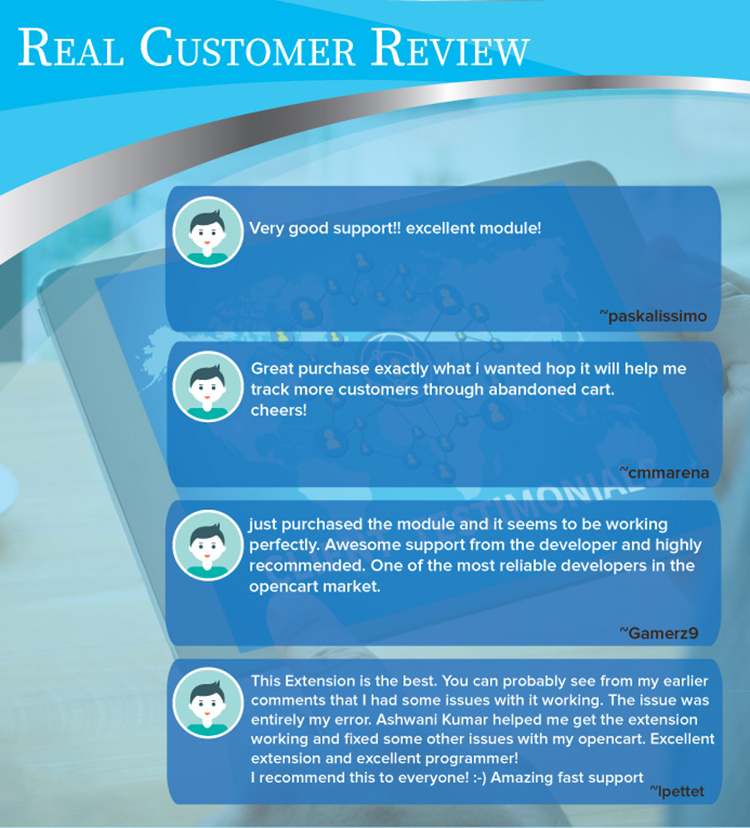

----------------------------------------------------------------------------------
TMD Orders Export Pro module allows admin to provide a complete service and excellent support attendance.
This module is the best module for the E-Commerce store Owners. With the help of this extension, admin can easily export customer order information to an Excel (.XLS) file.
There are a number of fields in the export order module, so you can export only those columns which are required for analysis.

Exporting Order Data As You Are Looking For In XLS Format
---------------------------------------------------------------------------------
These options provide easy means of exporting your data in various ways and keep it safe by transferring your export order on whichever location you want.
1. FTP Setup
----------------------------------------
FTP Setup allows the store admin to configure hostname, port number, user name, password, and location of the folder in Ftp. So using third-party applications such as Filezilla you can download your data anywhere by using the correct credentials.
2. Email Setup
-----------------------------------------
The Email setup option is the easiest way to export your all data via emails. This option allows store owners to send emails to multiple email ids.
3. Direct Download to Local Folder
--------------------------------------------------------
This option enables direct download so admin can export orders and associated information directly on physical devices such as desktop, tablets, or mobile in xls or CSV format.

Export Insightful Data Which Helps Improving Sales
-------------------------------------
When it comes to exporting the customer's order in the xls file. Admin does not want all the information on order and products. Now Admin can select order fields, also select which kind of order status they are looking for details.
Moreover, Admin has the option of whether to download product information or not along with the order.
1. By Order Status
There are several order status present in the OpenCart. According to the payment method setting, Customer order status can have different order statuses. OpenCart order export module have the option to select the one specific order status to export only order which has selected status.
2. Select Order Fields
The order has so many fields. Because of its complexity, This extension comes with field selection while exporting the orders. Admin can either select fields which are meaningful for them. Else, admin can export whole order information. Which is quite lengthy for analysis.
3. Export Product
Exporting products with order is no more mandatory. Admin can select either they want to export orders with products or not. There is an option with YES / NO. Selecting Yes, will have a product list present in order export file.

Working Great With Multi-Language
----------------------------------------
TMD cares about their customer and client.That's why we create all modules and themes multi-language compatible. Your website uses non-English language.
If your website supports multi-language than the module will download the order information in the same language which is selected by the customer while placing order. It works seamlessly with multi-languages.
Core Features
----------------------
- This Module Contains All the Basic and Advanced functions.
- Orders Export in Different Ways Like in FTP, Email, and Local Drives.
- Option to check the order data which you want to export.
- Order Export According to Order Status.
- Support Multi-Language.
- Support Multi-Store.
- Easy to install & Manage.
- No core file overwrite.
Supports OpenCart 2.x and 3.x versions
--------------------------------------------
TMD made this module to work on OpenCart versions 2.x and 3.x versions. A module can be easily installed via the upload module section in admin, on your website. Because this module uses OCMOD. Which does not overwrite core files. OpenCart order export extension also works with could which is recently launched officially.
Your website remains untouched. All your work will work after the installation TMD module.
Our all modules, extension, and themes are plug and play. Just install and you are ready to use them right away.
Support
-------------------------------------
Check out our demo or write to us for any query you just have in your mind. Got pre-sale questions or have questions about support. Please create a ticket. We will help you to get it working.
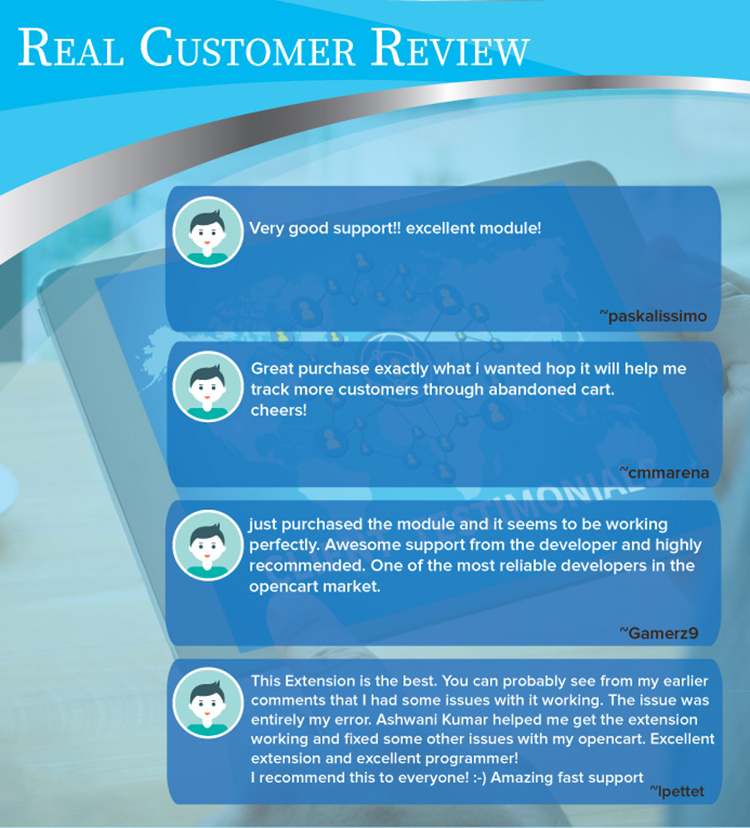
Price
$49.00
- Developed by OpenCart Partner
- 6 Months Free Support
- Documentation Included
Rating
Compatibility
4.0.0.0, 4.0.1.0, 4.0.1.1, 4.0.2.0, 4.0.2.1, 4.0.2.2, 4.0.2.3, 2.2.0.0, 2.3.0.0, 2.3.0.1, 2.3.0.2, 2.0.0.0, 2.0.1.0, 2.0.1.1, 2.0.2.0, 2.0.3.1, 2.1.0.1, 2.1.0.2, 3.0.0.0, 3.0.1.1, 3.0.1.2, 3.0.2.0, 3.0.3.0, 3.0.3.1, 3.0.3.2, 3.0.3.3, 3.0.3.5, 3.0.3.6, 3.0.3.7, 3.0.3.8
Last Update
1 Mar 2024
Created
10 Oct 2019
11 Sales
0 Comments




Login and write down your comment.
Login my OpenCart Account