Quick Admin Menu
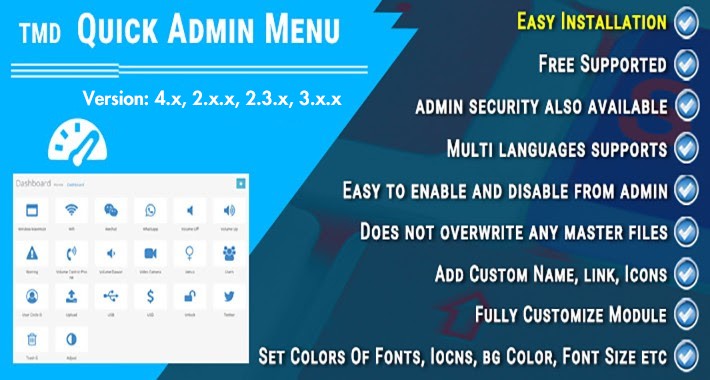
Introducing the TMD OpenCartadmin menu module
A Convenient Solution for Admins. Our module allows you to customise and streamline your admin dashboard by adding frequently visited page links in a sleek grid view style.
With this extension, administrators have the flexibility to easily add or remove menu items on the dashboard page and even change the color theme to suit their preferences. This time-saving feature simplifies navigation, making it effortless to access crucial pages.
You have the flexibility to match the menu colors with your website's theme. It is fully compatible with both OpenCart 2x and 3x versions, ensuring seamless integration with your platform.




Adding And Removing Menus In Admin Dashboard
In the OpenCart admin menu extension, you have the option to manage the menus displayed on the admin dashboard. You can add or remove menus as needed. These menus will automatically appear on the admin dashboard page.
Follow the Below steps to add a new Menu:
You can personalise the opencart admin menu by adding links to various admin panel pages such as products, categories, manufacturers, coupons, orders, sales reports, backups, users, and more.
Menu Name
Icon (using the Font Awesome icon library)
Routing (a valid URL for the page you want to link to)
Sort Order (to determine its position in the menu list)
You can create as many menus as required, and they will be presented in a grid view on the dashboard.
If you wish to hide a particular quick menu from the dashboard, you can simply disable it, and you can enable it again if needed.
Adjust Color Theme Of the OpenCart Admin Menu
In the admin module for the admin quick menu in OpenCart, administrators have the ability to customize the color theme of the menu, and these changes take effect in real time. As you make adjustments, you can instantly observe changes in font size, icon colors, and other visual elements of the admin quick menu on the dashboard.
Font Size
Icon Font Size
Font Color
Background Color
Icon Color
Administrators can fine-tune the following visual aspects:
In addition, administrators can specify how menu links should open, whether in the same tab or a new tab. They can also control the number of quick menus that are displayed, with any excess menus being automatically hidden on the dashboard page.

OpenCart Multiple Version Supports
The OpenCart admin menu module is fully compatible with both OpenCart 2.x 3.x, 4x versions, and it has been thoroughly tested to ensure functionality with the latest version, which is latest version. It went under unit testing to ensure the functionality.
Easy Installation
This module utilizes OCMOD, which means that no changes are made to or replacements of core files when you install the extension on your website. The quick menus are dynamically added to the dashboard through XML, making installation a straightforward process. All you need to do is upload the module's zip file using the admin's extension installer and then refresh your modifications.
Support
We offer free installation assistance after your purchase, and if you have any suggestions, pre-sale inquiries, or require support, Simply create a support ticket, and our team will respond to your needs as promptly as possible.

A Convenient Solution for Admins. Our module allows you to customise and streamline your admin dashboard by adding frequently visited page links in a sleek grid view style.
With this extension, administrators have the flexibility to easily add or remove menu items on the dashboard page and even change the color theme to suit their preferences. This time-saving feature simplifies navigation, making it effortless to access crucial pages.
You have the flexibility to match the menu colors with your website's theme. It is fully compatible with both OpenCart 2x and 3x versions, ensuring seamless integration with your platform.

Adding And Removing Menus In Admin Dashboard
In the OpenCart admin menu extension, you have the option to manage the menus displayed on the admin dashboard. You can add or remove menus as needed. These menus will automatically appear on the admin dashboard page.
Follow the Below steps to add a new Menu:
You can personalise the opencart admin menu by adding links to various admin panel pages such as products, categories, manufacturers, coupons, orders, sales reports, backups, users, and more.
Menu Name
Icon (using the Font Awesome icon library)
Routing (a valid URL for the page you want to link to)
Sort Order (to determine its position in the menu list)
You can create as many menus as required, and they will be presented in a grid view on the dashboard.
If you wish to hide a particular quick menu from the dashboard, you can simply disable it, and you can enable it again if needed.
Adjust Color Theme Of the OpenCart Admin Menu
In the admin module for the admin quick menu in OpenCart, administrators have the ability to customize the color theme of the menu, and these changes take effect in real time. As you make adjustments, you can instantly observe changes in font size, icon colors, and other visual elements of the admin quick menu on the dashboard.
Font Size
Icon Font Size
Font Color
Background Color
Icon Color
Administrators can fine-tune the following visual aspects:
In addition, administrators can specify how menu links should open, whether in the same tab or a new tab. They can also control the number of quick menus that are displayed, with any excess menus being automatically hidden on the dashboard page.

OpenCart Multiple Version Supports
The OpenCart admin menu module is fully compatible with both OpenCart 2.x 3.x, 4x versions, and it has been thoroughly tested to ensure functionality with the latest version, which is latest version. It went under unit testing to ensure the functionality.
Easy Installation
This module utilizes OCMOD, which means that no changes are made to or replacements of core files when you install the extension on your website. The quick menus are dynamically added to the dashboard through XML, making installation a straightforward process. All you need to do is upload the module's zip file using the admin's extension installer and then refresh your modifications.
Support
We offer free installation assistance after your purchase, and if you have any suggestions, pre-sale inquiries, or require support, Simply create a support ticket, and our team will respond to your needs as promptly as possible.
Price
$20.00
- Developed by OpenCart Partner
- 3 Months Free Support
- Documentation Included
Rating
Compatibility
4.0.1.0, 4.0.1.1, 4.0.2.0, 4.0.2.1, 4.0.2.2, 4.0.2.3, 2.0.1.0, 2.0.1.1, 2.0.2.0, 2.0.3.1, 2.1.0.1, 2.1.0.2, 2.2.0.0, 2.3.0.0, 2.3.0.1, 2.3.0.2, 3.0.0.0, 3.0.1.1, 3.0.1.2, 3.0.2.0, 4.x.x.x, 3.0.3.0, 3.0.3.1, 3.0.3.2, 3.0.3.3, 3.0.3.5, 3.0.3.6, 3.0.3.7, 3.0.3.8
Last Update
1 Mar 2024
Created
5 Jan 2018
25 Sales
3 Comments







Login and write down your comment.
Login my OpenCart Account