Different Image Size per Category

With this extension you can set different image size for each category. It works on the category and product page.
Live demo
Module settings
A category page
Another category page
A product page
Another product page
You can change the size of these images with this extension:
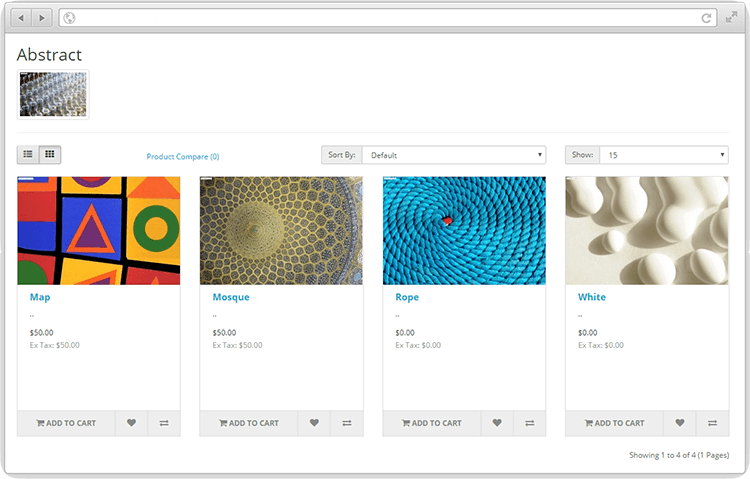




Install Instructions
- Login to your OpenCart Administration panel
- Go to Extensions > Installer and upload zip file suited for your OpenCart version
- Go to Extensions > Extensions > module > Different Image Size per Category > Install and configure it.
- Go to Extensions > Modifications > Refresh
Free Installation and Support
No core files are changed or replaced.
Live demo
Module settings
A category page
Another category page
A product page
Another product page
You can change the size of these images with this extension:
- Category image on the category page
- Product image on the category page
- Product image on the product page
- Product popup on the product page
- Product additional images on the product page
- Related products image on the product page
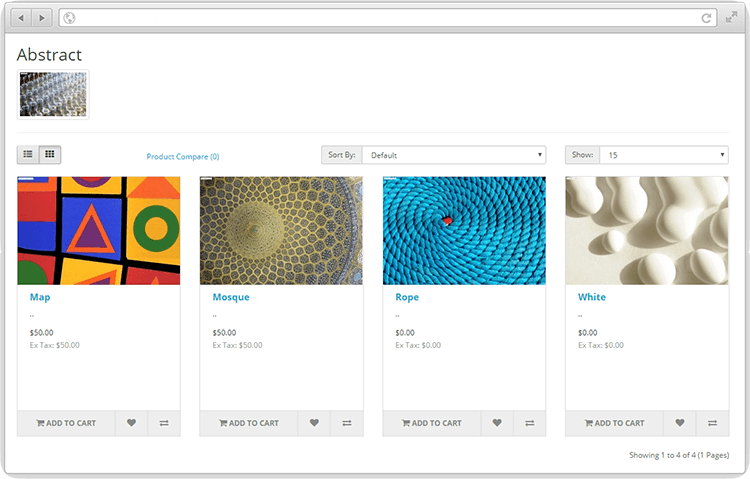




Install Instructions
- Login to your OpenCart Administration panel
- Go to Extensions > Installer and upload zip file suited for your OpenCart version
- Go to Extensions > Extensions > module > Different Image Size per Category > Install and configure it.
- Go to Extensions > Modifications > Refresh
Free Installation and Support
- sabeti05 [AT] gmail.com
- DigitCart Support
No core files are changed or replaced.
Price
$20.00
- Developed by OpenCart Community
- 12 Months Free Support
- Documentation Included
Rating
Compatibility
3.0.0.0, 3.0.1.1, 3.0.1.2, 3.0.2.0, 3.0.3.0, 3.0.3.1, 3.0.3.2, 3.0.3.3, 3.0.3.5, 3.0.3.6, 3.0.3.7, 3.0.3.8, 3.0.3.9, 2.3.0.2, 2.2.0.0
Last Update
1 Mar 2024
Created
23 Dec 2018
14 Sales
3 Comments

Login and write down your comment.
Login my OpenCart Account