Customer Dashboard
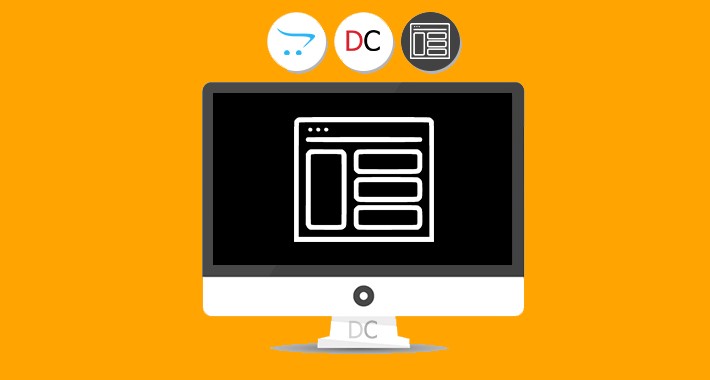
This is an advanced dashboard and a replacement for default account page.
Features
Demo:
Admin
Front-end
Click to enlarge images:
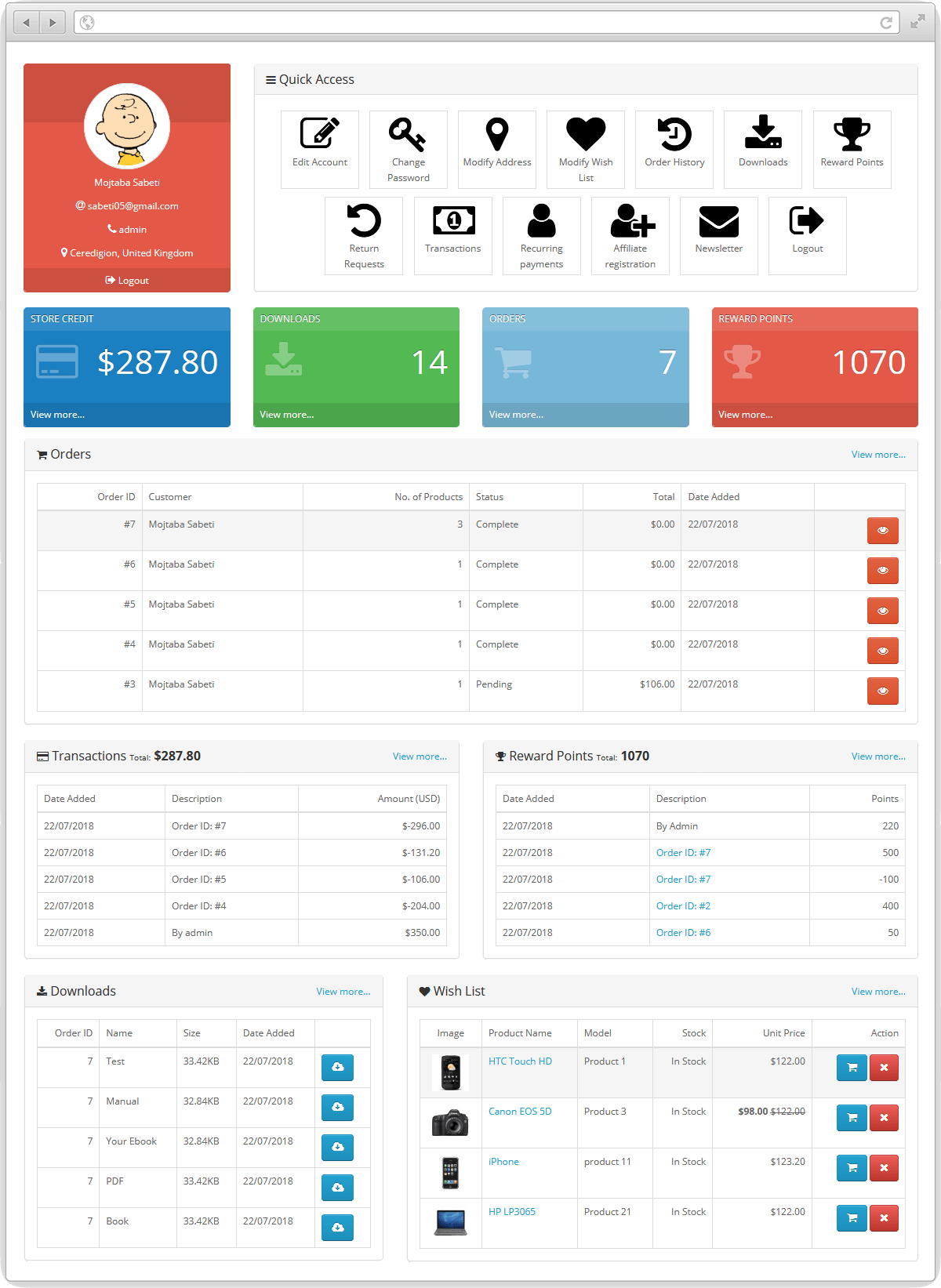



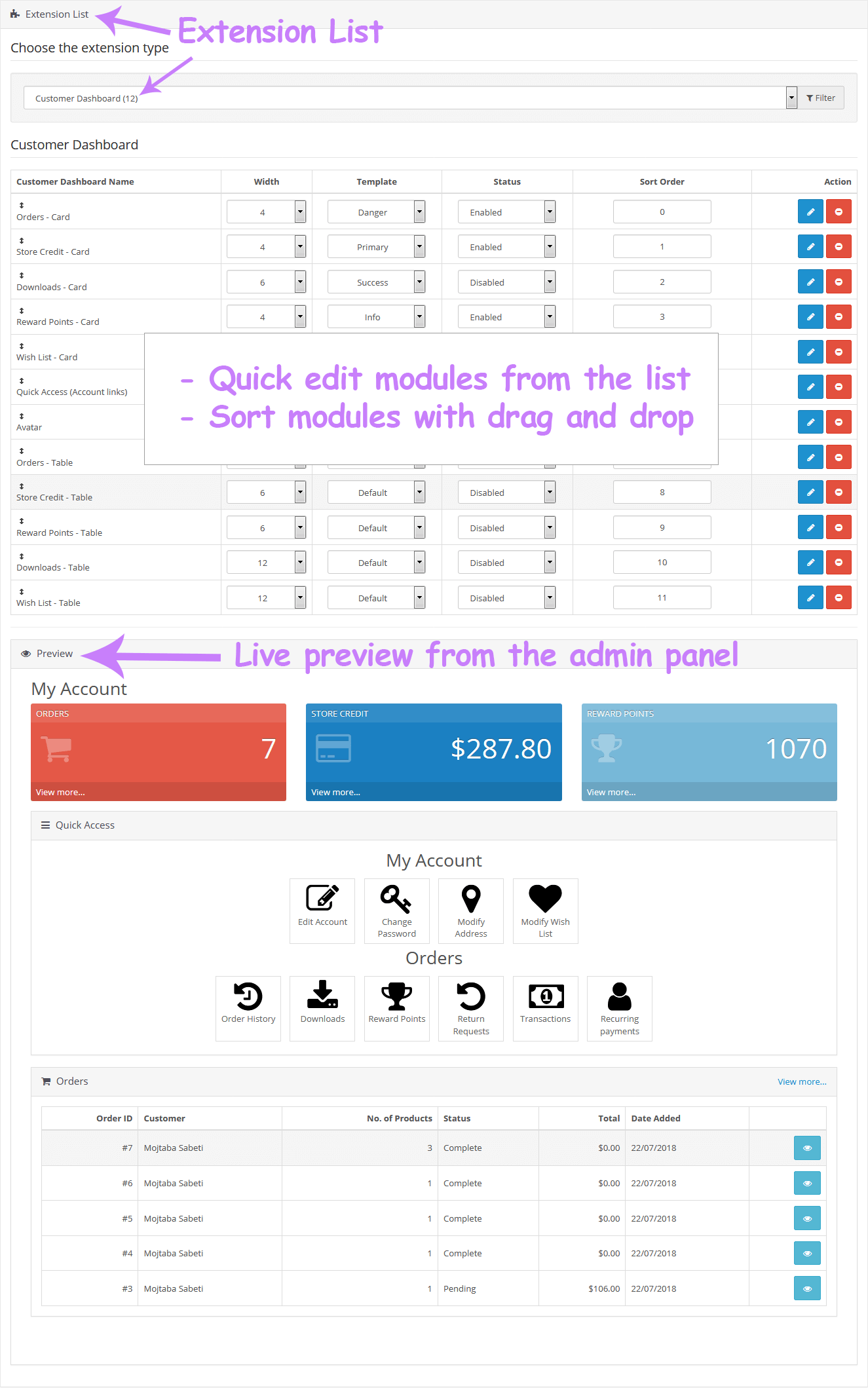
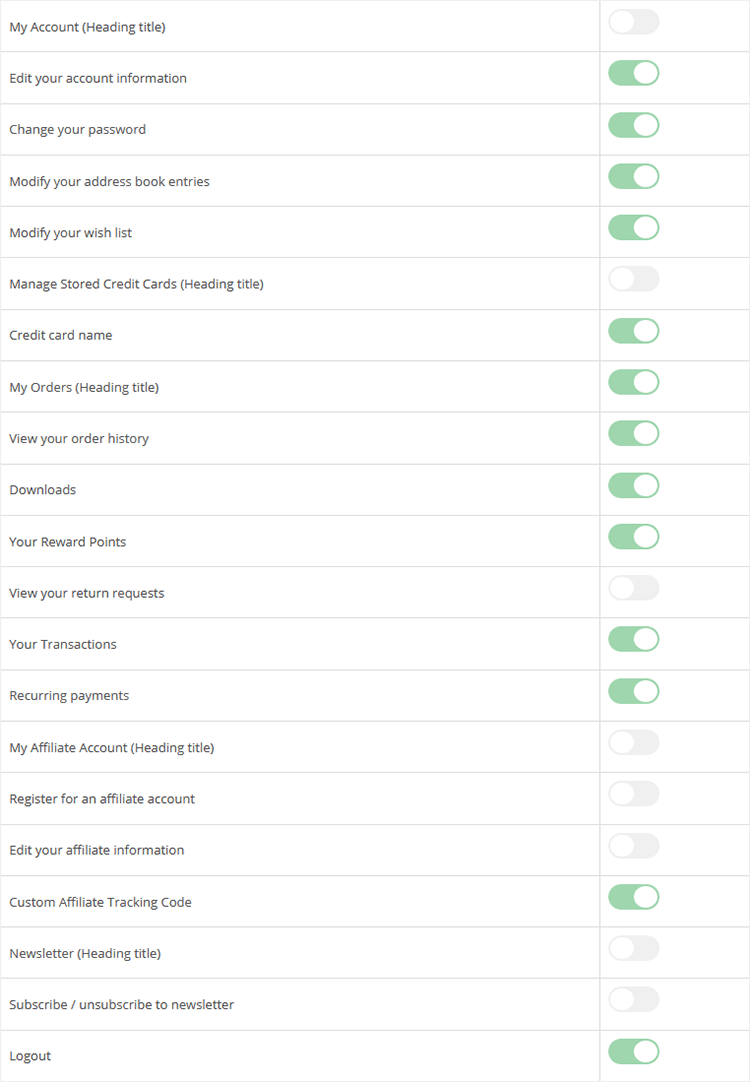
Free Installation and Support
No core files are changed.
Install Instructions - OCMOD
- Login to your OpenCart Admin panel
- Go to Extensions > Installer and upload file suited for your OpenCart version
- Go to Extensions > Modifications and click Refresh
- Go to System > Users > User Groups > Edit your user group > Check the related checkboxes (search for dccd).
- Go to Extensions > Extensions > modules > DigitCart - Customer Dashboard > Install and enable it.
- Go to Extensions > Extensions > Customer Dashboard > Install and enable the modules.
Features
- Every block is a module
- Customers can upload their avatars
- Grid system, put multiple blocks in each row.
- Set different width or template (color) for each block.
- Enable or disable each module
- Enable or disable account links.
- Sortable blocks with Drag and Drop
- Live preview from the Admin panel
- Quick edit modules from the Admin modules list
Demo:
Admin
Front-end
Click to enlarge images:
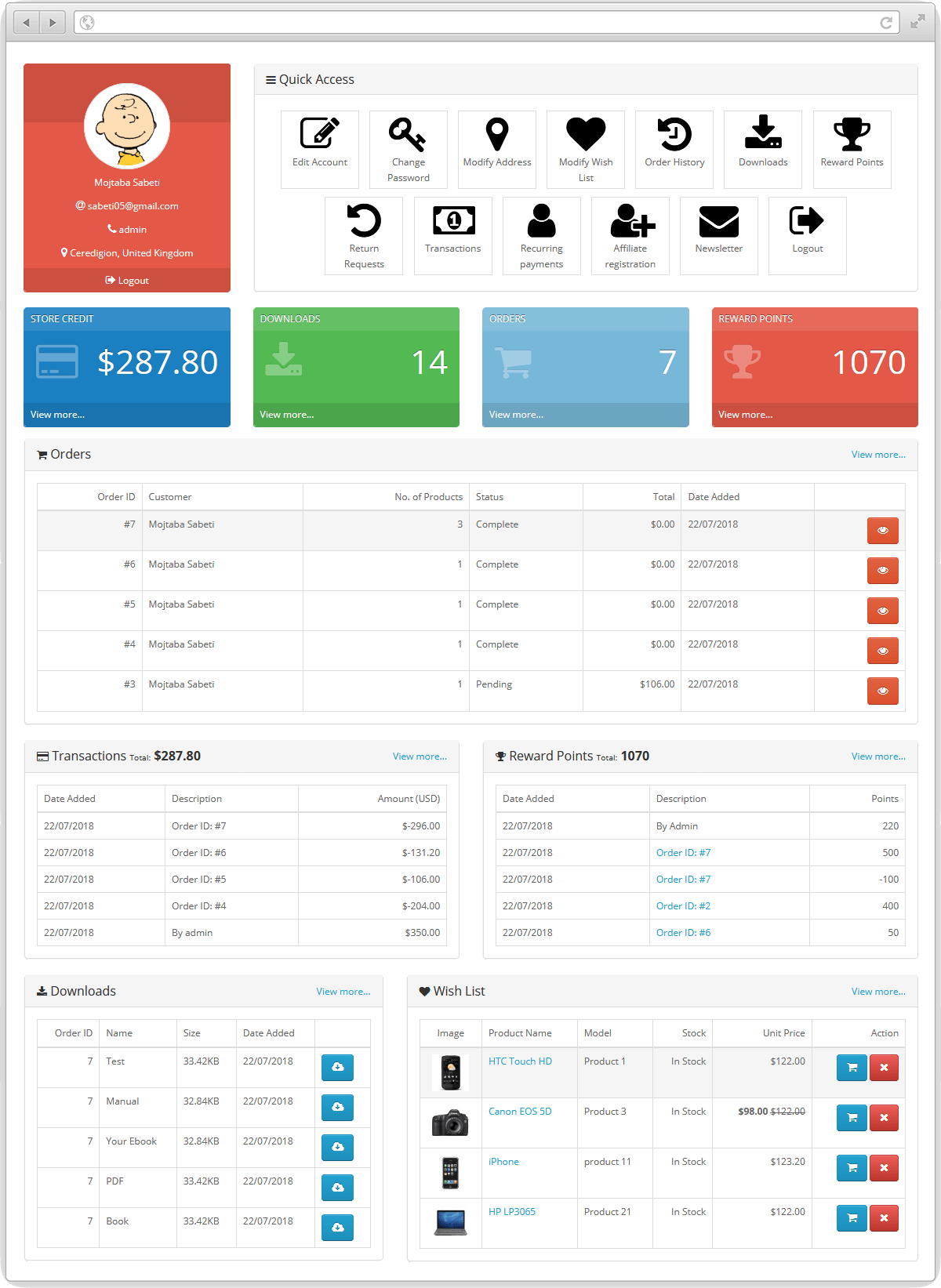



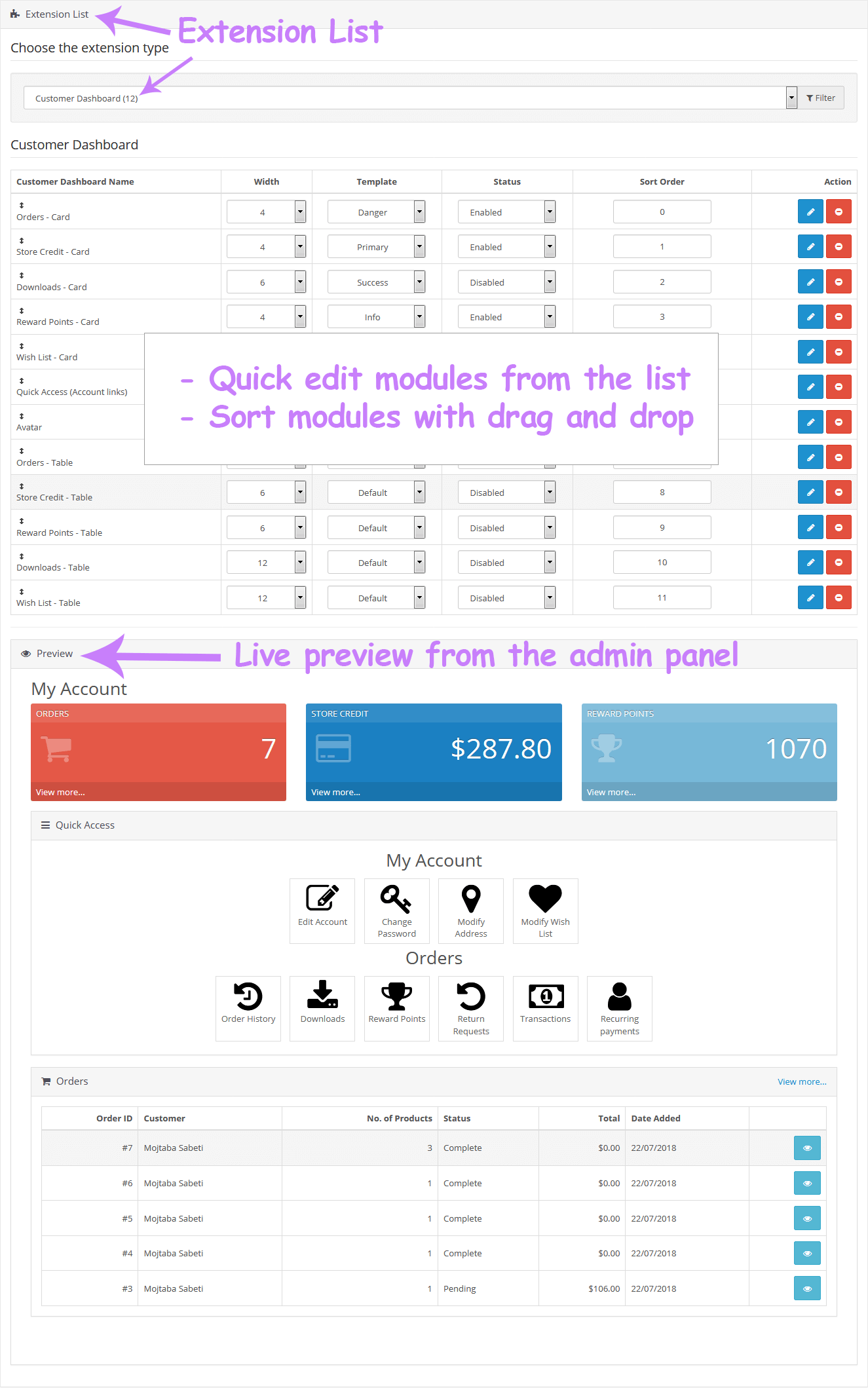
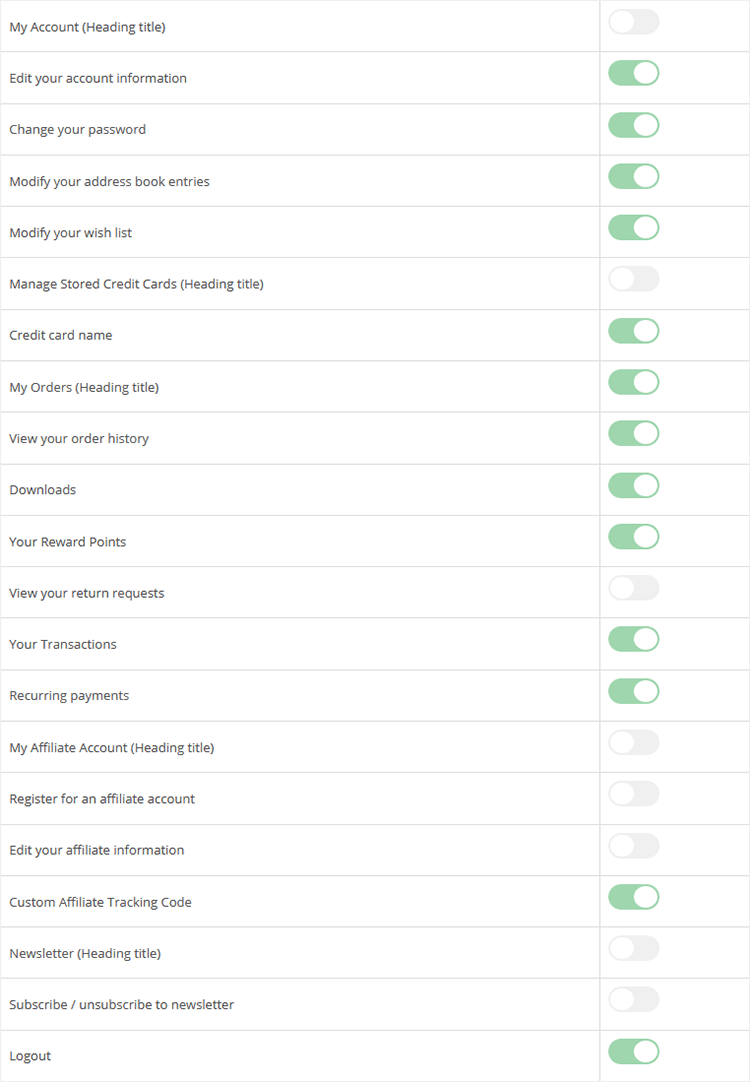
Free Installation and Support
- sabeti05 [AT] gmail.com
- DigitCart Support
No core files are changed.
Install Instructions - OCMOD
- Login to your OpenCart Admin panel
- Go to Extensions > Installer and upload file suited for your OpenCart version
- Go to Extensions > Modifications and click Refresh
- Go to System > Users > User Groups > Edit your user group > Check the related checkboxes (search for dccd).
- Go to Extensions > Extensions > modules > DigitCart - Customer Dashboard > Install and enable it.
- Go to Extensions > Extensions > Customer Dashboard > Install and enable the modules.
What customers say about Customer Dashboard

the best customer service and technical support
~reginamor
~reginamor

Buy the extension from DigitCart ! You will always get 120% satisfied!!!
~BinGoViVi
~BinGoViVi

I'm blown away with the support! What would have taken me probably weeks was fixed for me in minutes to my liking. I absolutely recommend you buy this software for a cool customer dashboard and great customer support after purchase. Thanks again.
~mckingley
~mckingley
Price
$20.00
- Developed by OpenCart Community
- 12 Months Free Support
- Documentation Included
Rating
Compatibility
2.2.0.0, 2.3.0.2, 2.0.0.0, 2.0.1.0, 2.0.1.1, 2.0.2.0, 2.0.3.1, 2.1.0.1, 2.1.0.2, 3.0.0.0, 3.0.1.1, 3.0.1.2, 3.0.2.0, 3.0.3.0, 3.0.3.1, 3.0.3.2, 3.0.3.3, 3.0.3.5, 3.0.3.6, 3.0.3.7, 3.0.3.8, 3.0.3.9
Last Update
1 Mar 2024
Created
22 Jul 2018
84 Sales
17 Comments

Login and write down your comment.
Login my OpenCart Account