It's here!
We're excited to announce that the latest version of OpenCart, OpenCart 3.0, has been released this week. As always, we'd like to say a big thank you to all of the developers in the OpenCart community who helped us to test the beta version prior to this release.
OpenCart 3.0 comes with brand new updates, there are a couple of new features added to the Extensions in OpenCart - Marketplace and Translations.
We will compare some of the changes with the previous 2.3.x version so you can get a better idea of what’s new in 3.0.
Extensions
OpenCart 3.0 vs OpenCart 2.3
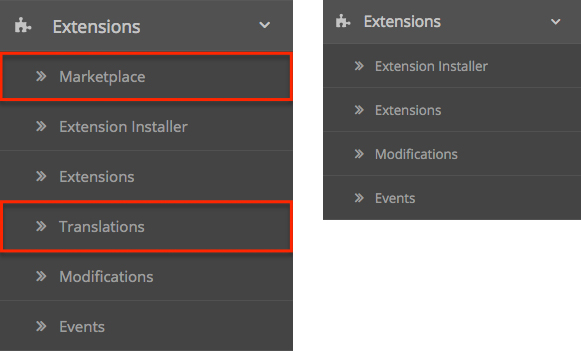
As you can see, there are a couple of new features added to the Extensions in OpenCart - Marketplace and Translations.
Marketplace
The OpenCart Marketplace, which was only accessible on the official site so far, is now added to the admin panel in your store. This means that you can access all of the themes and modules straight from your own store administration.
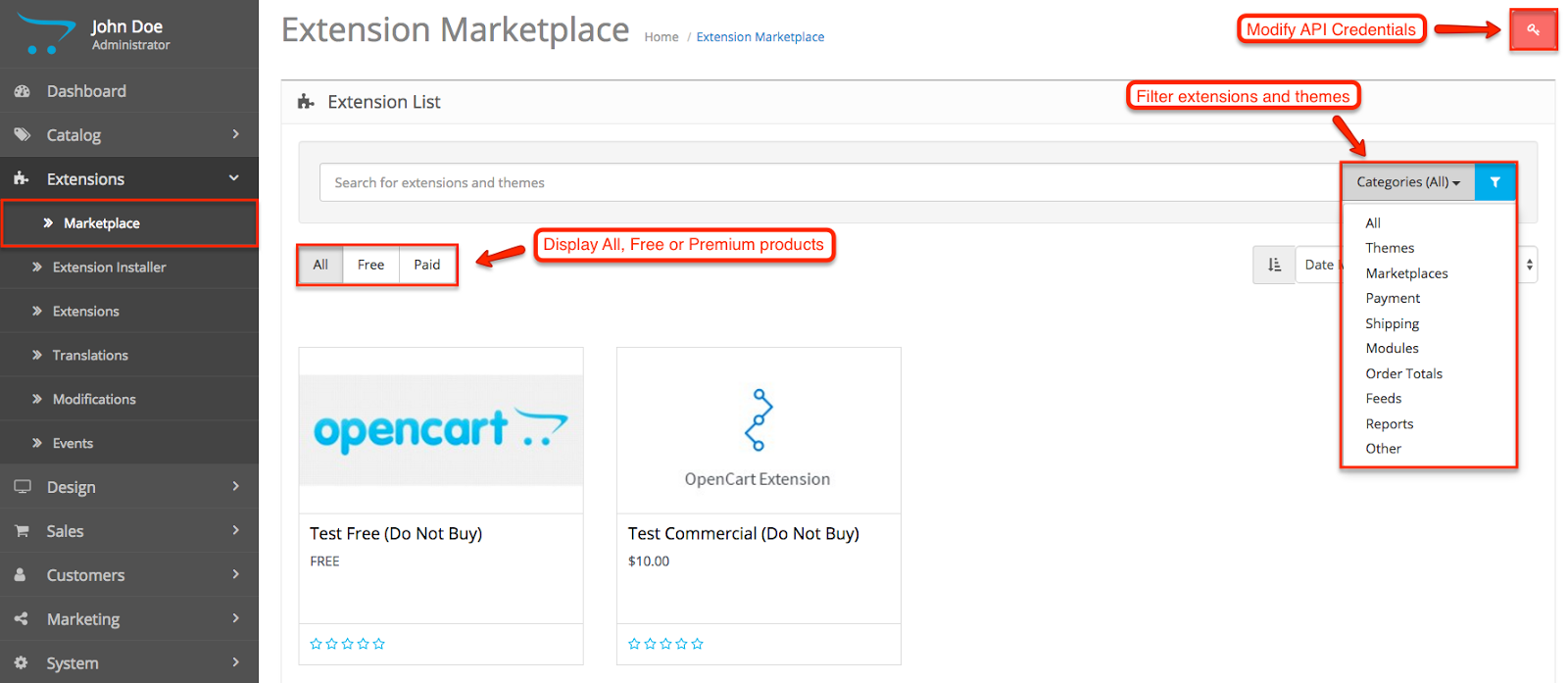
You have the standard search function and additional filters you can use to refine your search experience.
You can use the Categories to narrow down the results. To further specify the type of module or theme you’re looking for, you can toggle between All, Free or Paid.
Finding and downloading OpenCart modules will be much faster and easier from now on.
Translations
The second new feature is Language Translation, which is now available via the crowdsourcing project Crowdin.
For store owners who need their OpenCart store to work in their native language, but the translations does not exist or it’s not finished, they can contribute to the Crowdin Project.
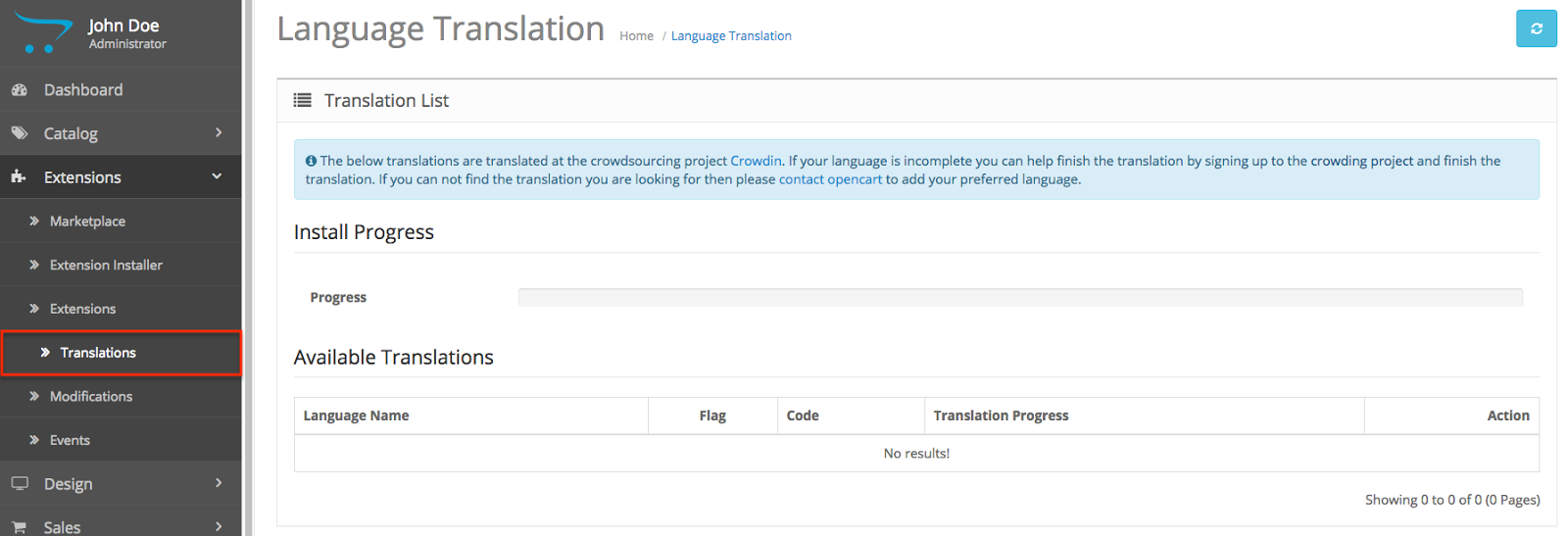
The languages that are already there will appear in the Available Translations field where you’ll be able to install and uninstall them.
Simpler language management for E-Commerce stores all over the world.
Design
OpenCart 3.0 vs OpenCart 2.3
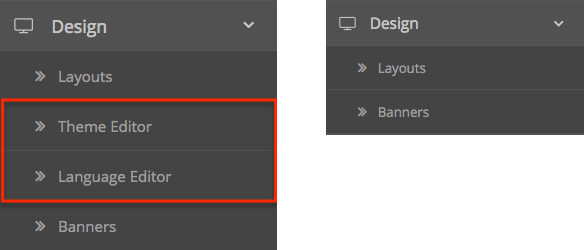
The new features in the Design section in OpenCart are the Theme Editor and Language Editor. Two very powerful additions that simplify the customization of your store significantly.
Accessing and modifying your store’s files will now be much easier since it will be done straight from your admin panel.
Theme Editor
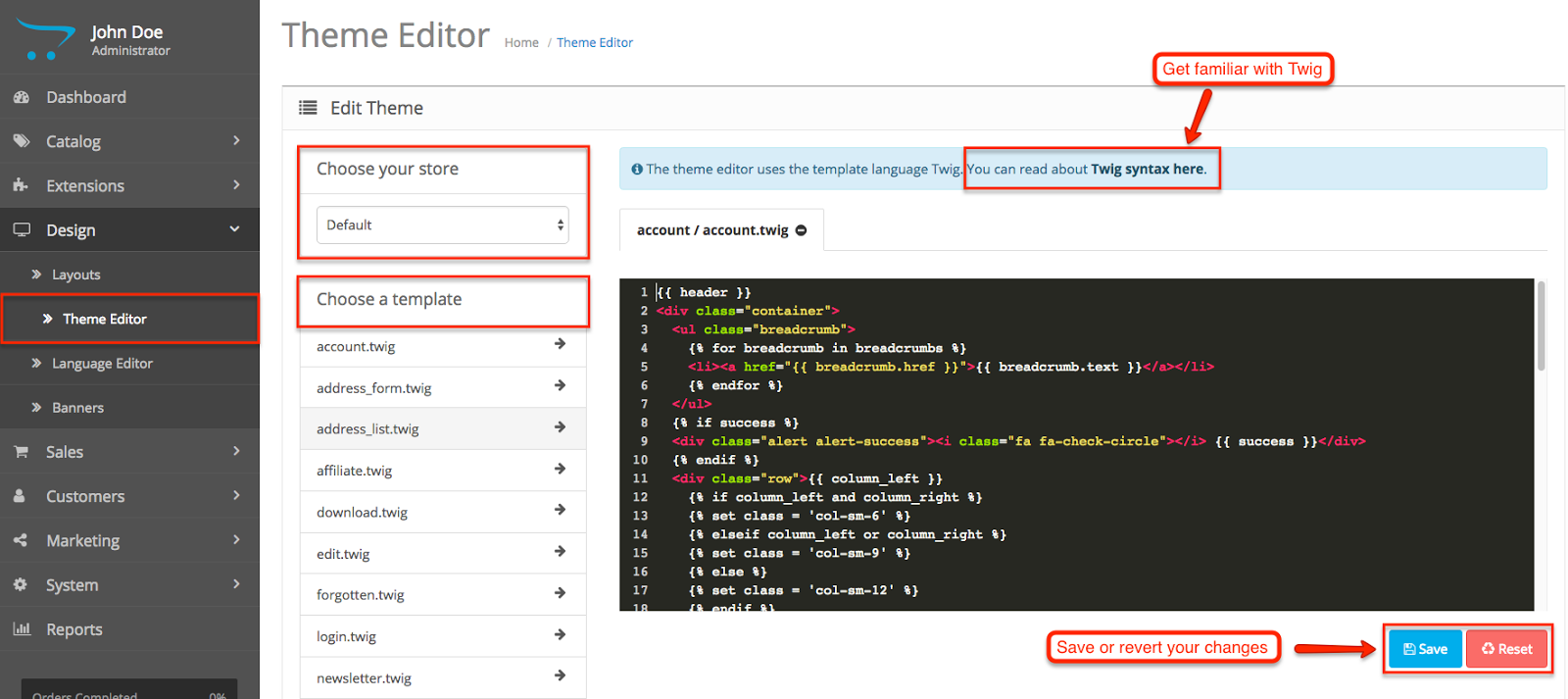
The new Theme Editor has a very user-friendly interface and is easy to understand even for non-developers and users with no technical & coding knowledge.
Choose your store - if you are running a multi-store setup and want to customize the design of your sub-stores from your original installation, simply choose which store you want to customize and begin.
Choose a template - choose the template and exact file you want to customize with the editor. For example, if you want to customize your Cart View, select the checkout template, and then cart.twig.
Twig is the new language that OpenCart uses and you can get more familiar with it here.
When you’re done, you can Save your changes or Reset them if something has gone wrong.
Customizing the design of your OpenCart just became much simpler!
If you're an OpenCart module developer, make sure to test your module with version 3.0 and update your listing on the OpenCart Extension Store to let users know that they can use your module.
Ready to check out OpenCart 3.0? Download it for free from our downloads page now.

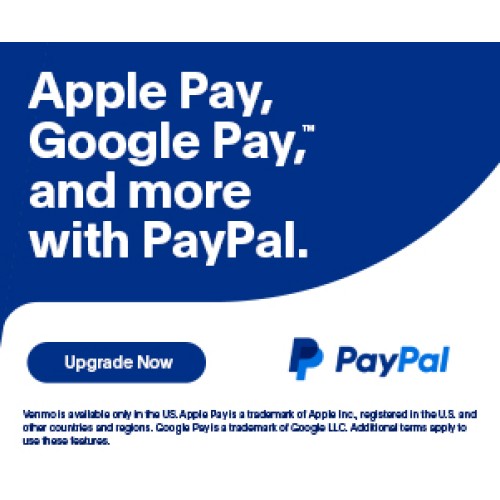


Login and write down your comment.
Login my OpenCart Account